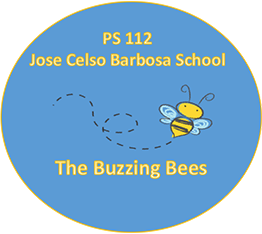Teacher Resources
Websites of Interest: A Pathfinder
List compiled and updated by Lori Feldstein-Gardner, Librarian
List updated on a regular basis
One Stop Shop - Free Web Resources for Teachers
- Teaching 21st: http://teaching21st.com/ Teaching 21st is a compilation of free websites across all subject areas. Included are lesson plan websites, free eBooks, math games, resources for your whiteboard, virtual field trips and much, much more!
Academic Research
- Brevy: http://brevy.org/wiki/Main_Page Brevy, a new “wiki for summaries of academic research” that is currently in beta, lets anyone create or view these summaries for free. It aims to make research outputs easier to understand and to help researchers decide what content is most relevant to their needs.
-
ERIC: https://eric.ed.gov/ Eric is a free academic database with the most up to date educational research around.
Antiracism
- Teacher Training from Teachers Pay Teachers on Antiracism
- A Talk to Teachers: Understanding the "Why" and Where to Begin Anti-Racist Work in Schools with Jamilah Pitts
- Teach for Justice: A Conversation with Black TpT Teacher-Authors
- Organizing for Authentic Relationship Building with Families and Communities in the Quest for Racial Equity in Education with Luis Versalles
- Beyond Foundations: Putting Anti-Bias/Anti-Racist Education into Practice with Scott Thomas
Art
- Brush Ninja: https://brush.ninja/
- Brush Ninja is a free and simple application for making animated GIFs. The site indicates that “Brush Ninja is free to use with no accounts, login, or tracking done.” The app will run on any Web browser and work with desktop and mobile devices. To make an animated GIF it is as simple as drawing on a blank scene editor. After drawing multiple scenes to create the gif, the user presses play to preview the animation with the ability to easily make edits. Considered an ALA Best Website 2019.
- Cobild at Home https://cobuildathome.com/ The CoBuild website and Facebook group offers a wealth of online maker activities. Even better, they include concepts from luminaries in the making world including Adam Maltese, Erin Riley, Joel Bruns, and compile work from the Amazeum, the Tech Collective, and other sources. All ages.
- The Community Science Workshop Network https://www.cswnetwork.org/ This resource is low in technology, but high in engagement and reliability. All the projects can be made with low cost or recycled materials. The bagpipe is particularly fun, as is the unique take on the spaghetti/ gumball project that involves balance. Check out the project library for STEM-rich ideas. Upper elementary through middle school, but all projects are adaptable for younger children.
- MakerEd https://makered.org/resources/projects-learning/ MakerEd has compiled an archive of activities with a robust pedagogical and curricular foundation. It is easy to search and use, but dense with academic language. Elementary teachers and parents.
- NCMA Learn: https://learn.ncartmuseum.org/: NCMALearn brought to you by the North Carolina Museum of Art is designed for educators, students, and anyone interested in learning through works of art. Explore resources for exhibitions and the collection. Teachers and students can explore works of art along with videos that discuss specific works. Teachers can also find lesson plans that include activities, assessments, and resources. Chosen as an AASL Best Website 2019.
- Quozio: https://quozio.com/ Make beautifully decorated quotes to inspire yourself or to remind your students of something important
Coding
- Bloxels https://edu.bloxelsbuilder.com/ Anyone can build a video game. At home or school, Bloxels is a simple yet powerful way to create characters, art, and stories to share with the world. Sign up and start building now on iOS, Android, Kindle, or the Web.
- Scratch Jr. https://www.scratchjr.org/ Coding is the new literacy! With ScratchJr, young children (ages 5-7) can program their own interactive stories and games. In the process, they learn to solve problems, design projects, and express themselves creatively on the computer.
Creating Books
- BookBuilder Online: https://www.bookbuilderonline.com/?mc_cid=3a1b8f0132&mc_eid=47327dfcdb BookBuilder Online has free books at different levels for beginning readers. Just type in the name of your student and print free copies of the books to help your students learn to read incorporating their own names.
- Screencastify https://www.screencastify.com/ (Description from Jennifer Gonzalez's blog Cult of Pedagogy) Students can upload their own images and add text boxes to a Google slideshow to create an animated story, then record the slideshow with a Google extension called Screencastify. They can either record their own voice as narration, add background music, or both. There are so many different kinds of films students could produce: illustrated stories or poems, video textbooks on content-related topics, or news-like feature stories of school or community events. In this quick sample, I added music from YouTube’s library of royalty-free music that anyone can use to enhance their recordings: https://youtu.be/Ib7Lzzg1-LY.
Current Events
- Newsela Elementary: https://e.newsela.com/ Newsela offers current event/news articles at five different adaptive reading levels along with embedded assessments for understanding. Articles are offered in English and Spanish.
- Tween Tribune Junior: http://tweentribune.com/category/junior/ Created by the Smithsonian Institute, Tween Tribune Junior is a free online service consisting of daily news for kids including text, audio, graphics, photos and/or video materials about current events, history, art, culture, and science. This site can be translated into Spanish.
Difficult Issues
- ProCon.Org: http://www.procon.org/ Website that presents pros and cons on the most controversial issues
- This website is meant for a much older audience (at least middle school), but is a valuable tool for teachers as they prepare lessons in which any controversial issue might arise.
- Quandary: https://quandarygame.org/play Quandary provides a framework for how to approach ethical decision-making without telling players what to think. It is available to all but specifically appropriate for second graders. Quandary presents engaging situations about how to build a new colony on the planet Braxos. The game has been mapped to the Common Core State Standards in reading, listening, and speaking. To help you implement this game there is a teacher guide, classroom implementation video, and lesson plans. Curriculum materials are linked to subject specialties like English Language Arts, Science, Geography, History, and Social Studies. Lessons align with Social and Emotional Learning tenets and 21st Century Skills. Using the dashboard, teachers can manage users, check their progress, and oversee individual students’ game play.
Digital Citizenship
- Digital Citizen Utah https://digcitutah.com/?gclid=Cj0KCQjw_ez2BRCyARIsAJfg-kvMt1we-lMNnFN5_H04ko8LbRx6nG5b_FTaiTVT3Tumf1nQdSEkDNMaAtMpEALw_wcB DigCitUtah was created by EPIK Deliberate Digital, a nonprofit focused on facilitating conversation and collaboration around the opportunities and challenges of raising children in a digital world. In particular, this website was created to support school community councils, educators, administrators, and parents in their digital citizenship education efforts, and to expand the conversation around what it means for youth and adults to be good digital citizens.
- ISTE Standards for Digital Citizenship https://www.iste.org/learn/digital-citizenship ISTE resources help you bring digital citizenship to the classroom in meaningful ways. Digital citizenship is about much more than online safety — or a long list of don’ts. It’s also about the do’s that help create thoughtful, empathetic digital citizens who can wrestle with the important ethical questions at the intersection of technology and humanity. Those do’s include: Using technology to make your community better, Engaging respectfully online with people who have different beliefs than you, Using technology to make your voice heard by public leaders and to shape public policy, and Determining the validity of online sources of information. This new lens focuses on empowering learners to be in community with others in online spaces and showing them that digital citizenship goes beyond conversations about personal responsibility. It’s about being active citizens who see possibilities instead of problems and opportunities instead of risks as they curate a positive and effective digital footprint.
- Mediasmarts https://mediasmarts.ca/ Our K-12 resources cover a wide-range of issues in “traditional” media and also address the unique issues arising for digital media. They are easily integrated into existing curriculum as they are aligned with classroom outcomes for all the Canadian provinces and territories. The majority of our educational resources are freely available on our website. They include classroom lesson plans, with work sheets, backgrounders, tip sheets and essays, and multimedia games and quizzes. In addition to our free resources, we also license professional development workshops for teachers and librarians and interactive modules for students.
- National Association of Medial Literacy in Education (NAMLE) https://namle.net/ The National Association for Media Literacy Education (NAMLE) is a non-profit organization dedicated to advancing media literacy education. NAMLE envisions a day when everyone, in our nation and around the world, possesses the ability to ACCESS, ANALYZE, EVALUATE, CREATE, and ACT using all forms of communication. Media literacy education refers to the practices necessary to foster these skills. We define both education and media broadly. Education includes both formal and informal settings, classrooms and living rooms, in school and after school, anywhere that lifelong learners can be reached. Media includes digital media, computers, video games, radio, television, mobile media, print, and communication technologies that we haven’t even dreamed of yet.
- Digital Literacy Tools from Teaching Tolerance https://www.tolerance.org/frameworks/digital-literacy The internet is an amazing tool for teaching and learning. But, before we can teach students to harness its power and become good citizens of the web, we need to understand the intricacies of how it works and how it can be manipulated to mislead and even harm users. The Teaching Tolerance Digital Literacy Framework offers seven key areas in which students need support developing digital and civic literacy skills.
- NetSmartzKids https://www.netsmartzkids.org/ The NetSmartz program offers age-appropriate resources to help teach children how to be safer on- and offline. The program is designed for children ages 5-17, parents and guardians, educators, and law enforcement. With resources such as videos, games, downloadable activities, and presentations, NetSmartz entertains while it educates.
- Common Sense Media/Digital Passport https://www.commonsense.org/education/ Common Sense Education supports K–12 schools with everything educators need to empower the next generation of digital citizens. Our innovative, award-winning Digital Citizenship Curriculum prepares students with lifelong habits and skills, supports teachers with training and recognition, and engages families and communities with helpful tips and tools. Schools everywhere rely on our free curriculum, expert advice, and edtech ratings to help kids thrive. Our vision: Students thriving as learners, leaders, and citizens in the digital age.
- Google's Be Internet Awesome https://beinternetawesome.withgoogle.com/en_us/educators The Be Internet Awesome curriculum gives educators the tools and methods they need to teach digital safety fundamentals. The materials developed by Google in partnership with iKeepSafe enable educators to bring the most critical teachings—and the excitement of Interland—into the classroom. Included in the curriculum are lesson plans for the five topics, with activities and worksheets that were designed to complement Interland.
- Project Look Sharp https://www.projectlooksharp.org/search-result.php?limit=20&search%5Bkeyword%5D=&search%5Bcategory%5D=all&search_filter%5Bresource_grade_level%5D%5B%5D=lower+elementary Our mission is to help K-16 educators enhance students’ critical thinking, metacognition, and civic engagement through media literacy materials and professional development. Students as young as five years old are taught to understand the media they see every single day. The website includes free lessons, units, and kits to go with them as well as professional development.
Diversity
- The Brown Bookshelf: https://thebrownbookshelf.com/our-books/ The Brown Bookshelf is a project aimed at promoting the books of African American authors and with African American characters. Scroll down to see a list of recommended picture books.
- Lesson Plans for a Welcoming and Safe School https://www.welcomingschools.org/resources/lesson-plans/ HRC Welcoming Schools lesson plans are here to help you make classrooms more welcoming, inclusive and safe. Find LGBTQ and gender inclusive lesson plans. Aligned with the Common Core Standards and are easily integrated into Social Emotional Learning (SEL) and anti-bullying programs.
- Literature Guides for Native American Heritage Month from Learning to Give https://www.learningtogive.org/resources/search?search_api_views_fulltext=native%20indigenous&f%5B0%5D=field_resource_type%3ALiterature%20Guide
- LGBTQI Resources https://padlet.com/brynolf/LGBTQIA_library_workers This is a padlet with resources, book lists, articles, history, news items, and more pertaining to the LGBTQI+ community.
- Multicultural Kids Blog https://multiculturalkidblogs.com/ The mission of Multicultural Kid Blogs is to inspire and support families, caregivers, educators, and community members raising the next generation of global citizens. We do so by creating educational and parenting content that celebrates diversity in all its forms while recognizing our common concerns and dreams for our children. We continuously work on identifying unconscious biases in our activities. We do not tolerate any form of prejudice, racism, or oppression and actively promote social justice, inclusion, and equity, in order to build a world where all children can thrive. You will find art, activities, food, language, and crafts.
- Teaching Tolerance: https://www.tolerance.org/ Teaching Tolerance provides free resources to educators-teachers, administrators, counselors and other practitioners-who work with children from kindergarten through high school. Educators use Teaching Tolerance materials to supplement the curriculum, to inform their practices, and to create civil and inclusive school communities where children are respected, valued and welcome participants. With a focus on social justice and anti-bias education, this site offers something for every educator including lesson plans, teaching strategies, printable posters, frameworks for teaching difficult topics, webinars, podcasts, and more. Considered at ALA Best Website 2019.
Ethics
- Creativity and Copyright: https://www.copyrightandcreativity.org/elementary-school/ Each lesson contains a short animation intended to spark a classroom discussion. Grades K-2 lessons introduce age-appropriate, ethical (and non-legal) concepts of sharing, ownership, and attribution.
Globalization
- OurWorldInData: https://:.org/ OurWorldInData is an online publication that shows how living conditions around the world are changing. It communicates this empirical knowledge through interactive data visualisations (charts and maps) and by presenting the research findings on global development that explain what drives the changes that we see and what the consequences of these changes are.
Ice Breaker Activities
- What Kind of Animal Are You? https://www.peta.org/teachkind/lesson-plans-activities/nameplates-icebreaker-activity/?utm_source=TeachKind::E-Mail&utm_medium=E-News&utm_campaign=0920::gen::TeachKind::E-Mail::Every%20Kind%20Teacher%20Needs%20These%203%20Back%20to%20School::::tk%20e-news Picture this: It’s the first day of school, and although some of your new students are excited, others are a little nervous or shy. You know that in just a few weeks, everyone will be at ease, but for now, you’d like to break the ice and foster light yet meaningful conversations among students. This fun, informative personality quiz will help them get to know each other better while building empathy for animals. After answering a few questions to determine which animals they’re most like, students will receive a nameplate featuring these things: A picture of their animal to color in, Information about their animal, and Space to write their name.
Internet Safety
- Interland https://beinternetawesome.withgoogle.com/en_us/educators Interland is an adventure-packed online game that makes learning about digital safety and citizenship interactive and fun—just like the Internet itself. Here, kids will help their fellow Internauts combat badly behaved hackers, phishers, oversharers, and bullies by practicing the skills they need to be good digital citizens. Interland has been awarded the Seal of Alignment by the International Society for Technology in Education. This game comes with: a curriculum, a coloring book, printable classroom activities, Internet awesome tips, Internet Awesome lesson poster, Ready-to-teach Google Slides, Interland for Google Classroom, Be Internet Awesome Lesson Poster, Internet Awesome certificates and badges, and an Internaut papercraft activity template!
Lesson Plans
- Creekside Learning: http://creeksidelearning.com/ “...STEM and Naturalist learning resources for adventurous kids…”
- Social Justice Lesson Plans and Literature Guides: https://www.learningtogive.org/teach/lessons Classroom lesson plans creatively infuse philanthropy, caring, and civic engagement into K-12 academic content and serve as a foundation for a student-centered approach.
- Thanksgiving Lesson Plans from Brightly: http://www.readbrightly.com/great-thanksgiving-books-and-activities-for-kids/?sid=302&mcg=39458E1326F502EAE0534FD66B0A2EDD&ref=PRH0563577803&aid=randohouseinc13256-20&linkid=PRH0563577803&cdi=394582DFF2920390E0534FD66B0A4F3B This is a wonderful list of activities paired with Thanksgiving books.
- Tween Tribune Junior: http://tweentribune.com/teacher/ TTribune is a moderated comment sharing community where registered Teachers can assign educational content (like news stories) to students and the students using a screen name have the ability to create comments which, if approved by their Teacher, are then published either to the other students within the Teacher's TTribune classroom page, or publicly on TTribune. It also contains lesson plans and can be translated into Spanish.
Literacy
- Elementari: https://www.elementari.io/ Create and share Interactive stories for free! Elementari promotes arts and literacy through their platform that allows users to easily write, collaborate, and publish interactive stories for free. Educators can create a free classroom of up to 30 students and have access to Elementari’s curriculum guide. Students can write and illustrate digital stories that allow for voice recorded narration. In addition, students can also animate their stories using basic coding functions. Chosen as an AASL Best Website 2019.
- Eric Carle Resources: http://www.eric-carle.com/catexchange.html On this website, called Caterpillar Exchange, teachers can submit creative lesson plans and activities for use with Eric Carle’s many wonderful picture books. Titles are listed alphabetically.
- Homer: https://learnwithhomer.com/?utm_source=Brightlyblog&utm_medium=blog&utm_campaign=TopAppsBrightly&utm_term=engagement&utm_content=Brightly052417 Homer’s learn-and-love-to-read app delights kids ages 2 to 8 while building reading skills and confidence. Shown in a recent study to increase early reading scores by 74%, Homer motivates kids to love reading and learning by building on what they already know and tapping into what interests them most, while teaching them to read from start to finish. Homer is available as an app for Apple devices or on the web. There is a free trial, but Homer is not free.
- iNK Think Tank www.iNKTHINKTANK.org iNK Think Tank is a nonprofit organization of award-wining children's nonfiction authors. Our mission is to provide children with accurate, engrossing nonfiction that nurtures the thirst for learning.
- Live interactive personal video conferences designed to convey the joy and the value of well-written narrative nonfiction and to train teachers and mentor students in the art and craft of good writing.
- A free database of 800 books that may be searched by topic and grade level so that teachers can find books that meet Common Core and other curriculum standards.
- Hybrid programs that include classroom sets of books, two hours of videoconferencing with the author and curriculum consultants and a chronical of the program via Google Classroom, which cover mandated curriculum content for K-12 students
- Online store of eBooks written by our top authors.
- Nonfiction Minute https://www.nonfictionminute.org/ High interest, short, illustrated text essays spanning all areas of the curriculum. Each selection is read aloud by its author so content is accessible to all.
- One free minute everyday!
- New! Creative suggestions for classroom use in Transfer to Teaching (T2T)
- New! Educator Membership buys access to searchable archives and T2T
- Oxford English Learners Dictionary https://www.oxfordlearnersdictionaries.com/us/definition/american_english/ The Oxford Advanced American Dictionary is a dictionary for learners of American English. It includes 145,000 words, phrases, and meanings and 85,500 examples showing how words are used. The definitions are very clear (unlike others where you often have to look up other words to really understand the meaning).
- Teacher’s Club House: http://www.teachersclubhouse.com/authorstudies.htm Contains pre-made author studies, but it is not free to purchase the handouts.
- TeachingBooks.net: www.teachingbooks.net A library of materials about books and authors
- free to DOE employees
- contains lesson plans, resources, and videos (including interviews with authors)
- allows you to make bookmarks and fliers containg a QR code to the resources for a specific book, author, or illustrator
- contains scripts for reader's theatre
- #TeachChange with Amanda Gorman https://sites.prh.com/teachchangesings?fbclid=IwAR0S4x4ImASK_LGv6ieOByyFn0b9WuFGwhowLGaqhCJ7GhgRaTmvRSD5RkU
- Amanda Gorman's (American poet and activist who read her poem "Call Us What We Carry" at President Joe Biden's inauguration) Change Sings is a triumphant call to action for everyone to use their abilities to make a difference. The resources available in the link above are free to share with your young readers. Use them to inspire more engagement around reading this special book and to help you #TeachChange in your school, library, or community. This book is available on Sora and in our school library.
- Worksheet from TeachKind on Grammar https://www.peta.org/teachkind/lesson-plans-activities/nouns-and-verbs-worksheets/?utm_source=TeachKind::E-Mail&utm_medium=E-News&utm_campaign=0218::gen::TeachKind::E-Mail::TK%20Grammar%20Packet%20EA::::tk%20lotw%20e-news
- In this worksheet, you will sort nouns into the categories people, places, things, and animals and identify action verbs while learning facts about animals and gaining some compassion skills.
Math
- Splash Math: https://www.splashmath.com/ Splash Math is an adaptive, fun math program for K-5 that has benefited over 15 million kids. During the school year, Splash Math helps elementary school children gain math confidence and master key math skills. During summers, they provide an excellent eight-week program that helps bridge learning loss between grades. Splash Math is available on iPad and web and is mobile web friendly.
Movie Making
- Shadow Puppet http://get-puppet.co/ This easy-to-use app allows students as young as five to create videos. They can add their voice over the images and explain their thinking or their story. This app is only for iOS devices.
Music
- Metropolitan Opera HD Live In Schools https://www.metopera.org/Discover/Education/HD-Live-in-Schools/ The Met’s HD Live in Schools program brings live opera performances to students across the nation through high-definition transmissions at their local movie theaters. With our Educator Guides, classroom resources, and in-person events, the Met is providing teachers with the tools to make opera first accessible, then thrilling, to their students.
Science
- Explore https://explore.org/livecams: Explore.org hosts live streaming videos from all over the world allowing learners to observe a variety of animals in their natural habitats. The learning extends beyond the classroom offering a portal into the natural world with authentic exposure to a variety of species. Applications of explore.org can include creating a center activity in which students observe animals in their natural settings to gather and record data as citizen scientists. As the introduction to an animal research project, this resource can ignite curiosity and encourage further investigation. Additionally, explore.org can serve as a gateway to compare and contrast different animals among diverse habitats. Chosen as an AASL Best Website 2019.
- Monterey Bay Aquarium Live Cam https://www.montereybayaquarium.org/animals/live-cams Be delighted by the antics of our sea otters or mellow out to the hypnotic drifting of our jellies. With ten live cams to choose from, you can experience the wonder of the ocean no matter where you are.
- National Geographic Education https://www.nationalgeographic.org/education/: National Geographic is a trusted resource for all aspects of geographic education. This site has resources for grades K-higher education and the breadth of the resources available cover a wide variety of activities, interactive material, mapping (of course), and guides for instructors. The scope of the site is such that subjects such as arts and music, English language arts, and biology are options along with -ology topics that one would expect to find in a site from National Geographic. The indexing of the site by grades, content types, and subjects allow easy searching through the website. Chosen as an AASL Best Website 2019.
- OLogy for Educators https://www.amnh.org/explore/ology Trusted by teachers for more than 20 years, OLogy was developed by American Museum of Natural History educators with some of the world's leading scientists and is now available as an app. You can: play games, watch videos, and read articles about all kinds of science, from Archaeology to Zoology, discover what a T. rex ate for lunch, find out how astronomers figure out the distance to faraway stars, build webs of life under the sea, join a virtual birding expedition with Theodore Roosevelt, see how ancient Greeks used poison for good and evil, and much more!
SEL
- Doing Acts of Kindness https://www.doinggoodtogether.org/covid19-response We created this resource page in 2020 in response to the Covid-19 crisis. As the needs and opportunities for service from a distance evolve, we will continue to curate and grow this list of big-hearted, family-friendly service ideas and kindness activities.
- Headspace for Kids headspace.com/kids: Grown-ups everywhere are talking about the benefits of meditation in helping increase focus, happiness, productivity, and longevity. The Headspace meditation app has a special section just for kids (ages 5 to 12), to teach them early about meditation in a quest to keep them healthy and happy now and in the future. Available as an app and on the web, Headspace for Kids is free.
Social Studies
- Bring New York Historical Society to your Classroom: https://mailchi.mp/nyhistory/unlock-the-citys-past-1069117?e=7756ed040e
- Hands on lessons with artifacts brought to your classroom
- Empatico https://empatico.org/: Empatico is a free tool connecting classrooms around the world through live video exchanges and activities designed to spark empathy, curiosity, and kindness. A three step approach of prepare, interact, and reflect encourages deeper learning, meaningful connections, and helps students practice social skills such as respectful communication, perspective taking, cooperation, and critical thinking, as they experience positive connections with peers around the world. Students must be ages 7 and up. A camera is needed. Chosen as an AASL Best Website 2019.
Technology In Lessons
- AASL Best Apps 2019 https://www.slj.com/?detailStory=aasl-best-apps-2019-feature-top-choices-in-stem-ar-vr-content-creation&utm_source=Marketing&utm_medium=email&utm_campaign=top5: AASL Best Apps feature top choices in STEM, AR/VR, Content Creation, and more!
- codeSpark: https://accounts.codespark.com/?temp=freetrial codeSpark Academy is the most effective and engaging coding app for kids ages 5 to 8. Used by over 20 million kids worldwide, codeSpark’s project-based learning encourages kids to be technology makers — coding and sharing their own games, automating the care of silly pets, and taking on new challenges every month. codeSpark is an app that is available for Apple and Android devices. It is $9.99/month.
- Buncee https://app.edu.buncee.com/ A creation and communication tool for students, educators and administrators to create interactive content, allowing those of all ages to visualize concepts and communicate creatively.
- Translate your Buncee boards into many languages
- This app allows users to add images, text, video and interactive stickers to an existing product.
- Students can also work on individual Buncees and then stitch them together into a collaborative project. The end result doesn’t print well, but it is possible to create a QR code for the Buncee and view it on the app or website.
- Deck.Toys: https://deck.toys/ Teachers use Deck.Toys to create interactive lessons for their students. A deck is created by the teacher with paths and activities for students to follow. Media may be included in the deck with options to assess students along the path using apps that allow for varied types of responses offering a fun learning experience. Easily integrates into Google Classroom or share a link with the class. Can be used with all different age groups. Deck.Toys was chosen as one of the AASL Best Websites 2019.
- Goosechase https://www.goosechase.com/ Goosechase is a fabulous way to make online scavenger hunts. You can build your game on the Goosechas website, giving it a name, picture and description to mark it as yours. Choosing a unique and memorable name makes it easier for your participants to join. You can also set how long the game will run and whether there’s a password to join. To complete a mission, select it from the list and follow the instructions to receive the allotted points. Sometimes you’ll be submitting a photo or video, while other times you’ll be checking-in at a specific location or solving a puzzle or riddle. Missions change from game to game, but the fun and excitement will always be there. Remember that while you receive the points right away, all submissions are subject to review by the organizer. Sometimes you’ll even get bonus points if your submission is extra impressive!
- Kahoot: https://getkahoot.com/how-it-works Create a fun learning game in minutes (we call these ‘kahoots’), made from a series of multiple choice questions. Add videos, images and diagrams to your questions to amplify engagement!
- Fosters social learning and deepens pedagogical impact.
- It’s free to create and play – and always will be!
- Padlet https://padlet.com/ Padlet is an online virtual “bulletin” board, where students and teachers can collaborate, reflect, share links and pictures, in a secure location. Padlet allows users to create a hidden wall with a custom URL. Padlet creators can also moderate posts, remove posts, and manage their board 24/7. Padlet is free and easy to use! Here is a great tutorial on using Padlet: https://www.youtube.com/watch?v=dC69Sr-OQik
- Virtual Field Trips Check out some virtual field trips to learn about amazing people, places, historical events, movements of change, and fascinating topics. Explore near and far! https://spep.libguides.com/VirtualFieldTrips/K-2
- Virtual Travel https://www.libraryjournal.com/?detailStory=virtual-travel-your-home-librarian
- Wakelet https://wakelet.com/home: Wakelet is a robust curation and storytelling tool, offering educators and their students a multitude of possible uses Links, images, notes, titles, PDFs, YouTube and Vimeo videos, Tweets, Facebook and Instagram posts, Google or Dropbox Documents, Soundcloud tracks, Spotify playlists, Google Maps, Flipgrid responses, Screencastify recordings and more can be added to user created “collection”s via browser extension, dashboard or directly from synced applications. Users can edit, embed, change privacy settings, customize the appearance, and invite contributors to add to their collections. Wakelet may be used to create newsletters and playlists, collect learning experience resources, present research artifacts or create an annotated bibliography- it’s potential is endless! Chosen as one of the AASL Best Websites 2019.